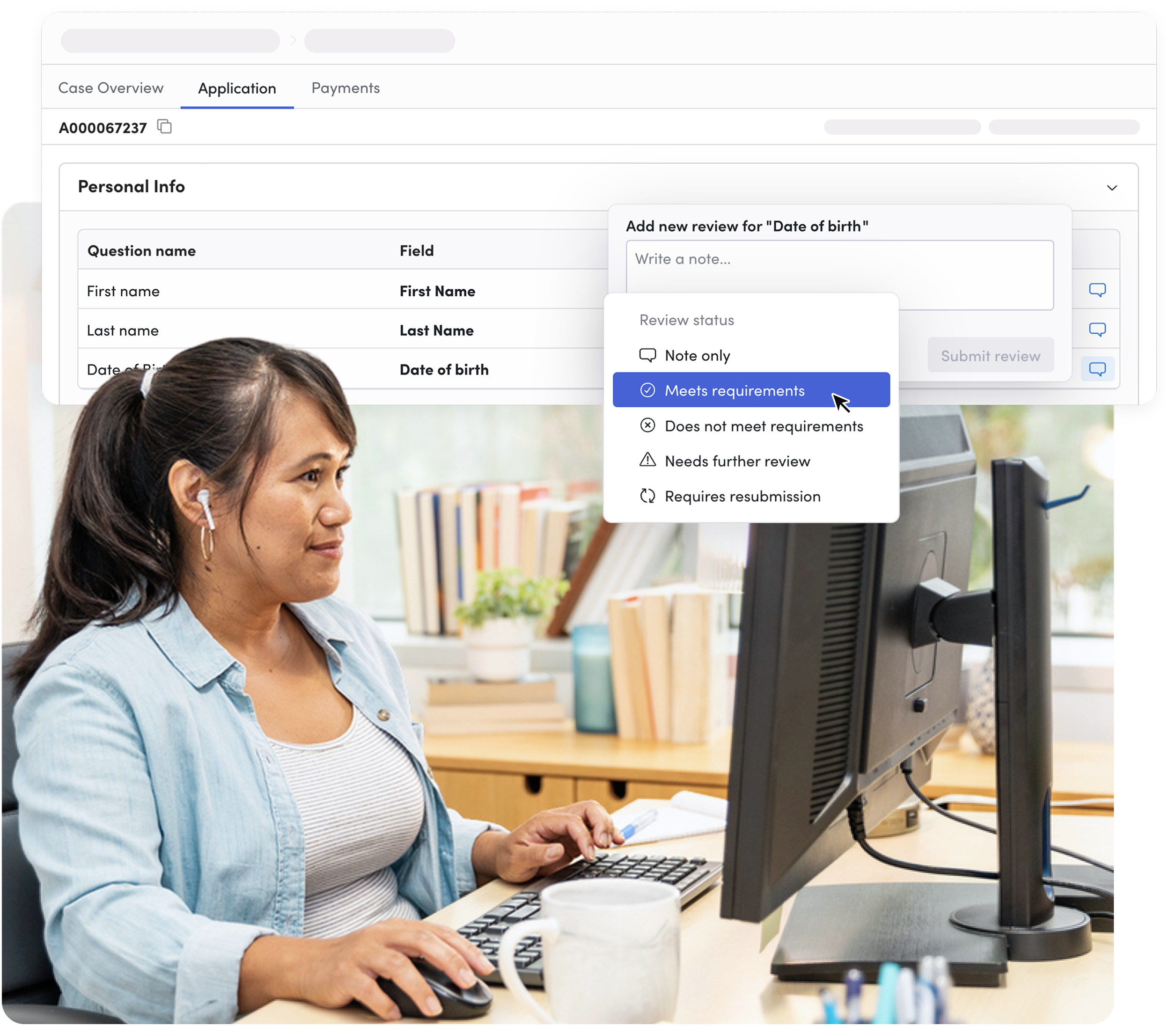We’ve redesigned the Application Tab to help your team review and act on applicant submissions faster and more efficiently.
What’s New
You can now review answers in-line, leaving internal comments directly on individual responses without losing context. This makes it easier to provide feedback or flag questions as you go, without having to switch screens.
Document management has been improved, with a clean new table view for all uploaded files. Images can be previewed instantly, so your team no longer needs to download files to check details.
Navigation is faster than ever, allowing you to jump seamlessly between responses and documents in a single, streamlined workflow. Meanwhile, the latest application is always accessible via the case page sidebar, ensuring you’re always working with the most up-to-date information.
Finally, the new Application tab view provides a complete list of all applicant responses in one place. This gives your team a holistic view of submissions, making it easier to make decisions quickly and confidently.